Google Sketchup Interfaces

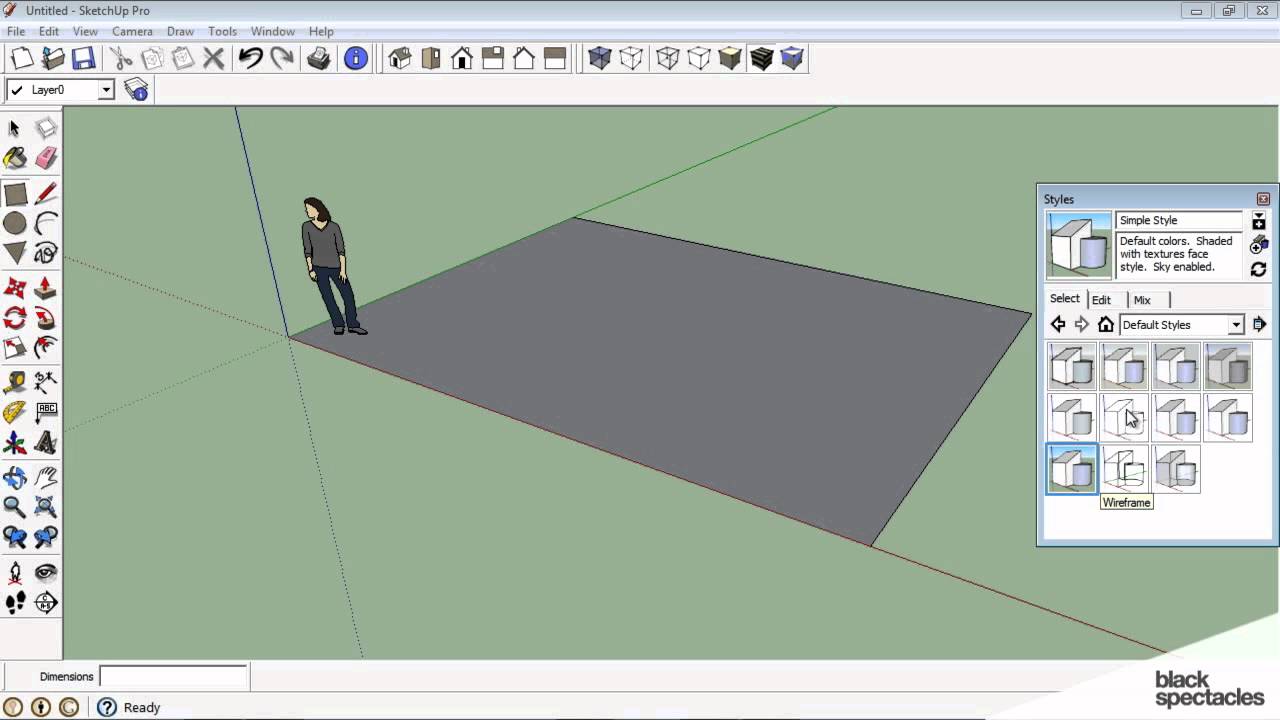
Tools & It's Function
1.Make Component: Unlike the Group, Make Component is used
to combine objects
2.Paint Bucket: Used for coloring or insert material on the object.
3.Eraser: To delete an image or material.
4.Rectangle: To draw a box-shaped object
5.Line: To draw a straight line.
6.Circle: To draw a rounded object.
7.Arc: To draw semicircle.
8.Polygon: To draw a polygon object
9.Freehand: to draw freely.
10.Move: To move the object.
11.Push / Pull: To push or change the object into a 3-dimensional.
12.Rotate: To rotate the object.
13.Follow Me: To encourage the customized object.
14.Scale: To change the small size of the object on the scale.
15.Offset: Duplicate object lines are adjusted.
16.Tape Measure Tool: Used to measure.
17.Dimension: Used to give dimension to the object.
18.Protractor: To Measure oblique angles and create Construction Line entities.
19.Text Tool: To insert text.
20.Axes: Move or reorient drawing axes.
21.3D Text: Make a 3-dimensional text.
22.Orbit: To rotate the object view.
23.Pan: Move the object view vertically and horizontally
24.Zoom: To zoom in or out on the object view.
25.Zoom Extents: To magnify objects one screen.
26.Previous: Undo preview
27.Next: Redo preview
28.Position the camera: Position the camera (your view)
29.Look Around: Pivot camera (your view) from a stationary point.
30.Walk: Walk through (touring) models.
31.Section Plane: Create cutting section allows you to see the effect of the geometry in the model.

Tidak ada komentar:
Posting Komentar